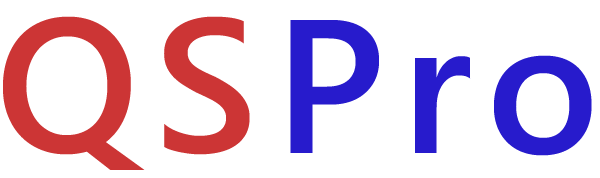Key features
We have created some short videos to show you the key features of QSPro and how it can help you create bills, estimates and cost plans and use the resource estimating features.
Getting started
QSPro has a very easy to use main interface. Just click or drag from the lower grid which contains either a library (eg SMM or CESMM) or a previous bill.
See the getting started video

Sort by elements, trade, location etc
Flexible sorting options enables the bill or estimate to be sorted by element, location, bill,trade, supplier, plot or group and then sorted with upto 3 sort orders. ie sort by Element then by Location then by Trade.
See the sorting video

Dimension Editor
The dimension editor enables an unlimited number of calculations to be made for any item. Each calculation has an assocated notes field which is great for reference.
See the dimensions video

Other ease of use features
Other key features of QSPro include, copy items from a previous bill to the current bill, copy and rogue items within a bill, filter on Trade, element, location etc. Create an unlimited number of sidecasts and-on a sidecast to any item in the bill.
See the ease of use video

Flexible print options
QSPro flexible printing options allow the user to include/exclude rates, print the bill/estimate using a variety of templates and export the bill into Excel or CITE format.
See the printing video

Full resource capability
The resource analysis function enables measured items to be fully resourced with labour, plant, materials etc. A powerful resource analysis screen enables the user to adjust rates, waste and profits.
See the Resource bill video

Using the Method of Measurement for Highways
Creating a bill using the MMHW is very similar to using other libraries but the library is split into series and groups and so includes a "fill in the blanks" feature to help you create a valid bill.
See the MMHW video
Using the CESMM4 Library
This video shows you how to create a bill of quants using the CESMM4 library
See the CESMM4 video
Importing a bill from Excel into QSPro
This video shows you how to import a bill in Excel into QSPro
See the import Excel into QSPro video